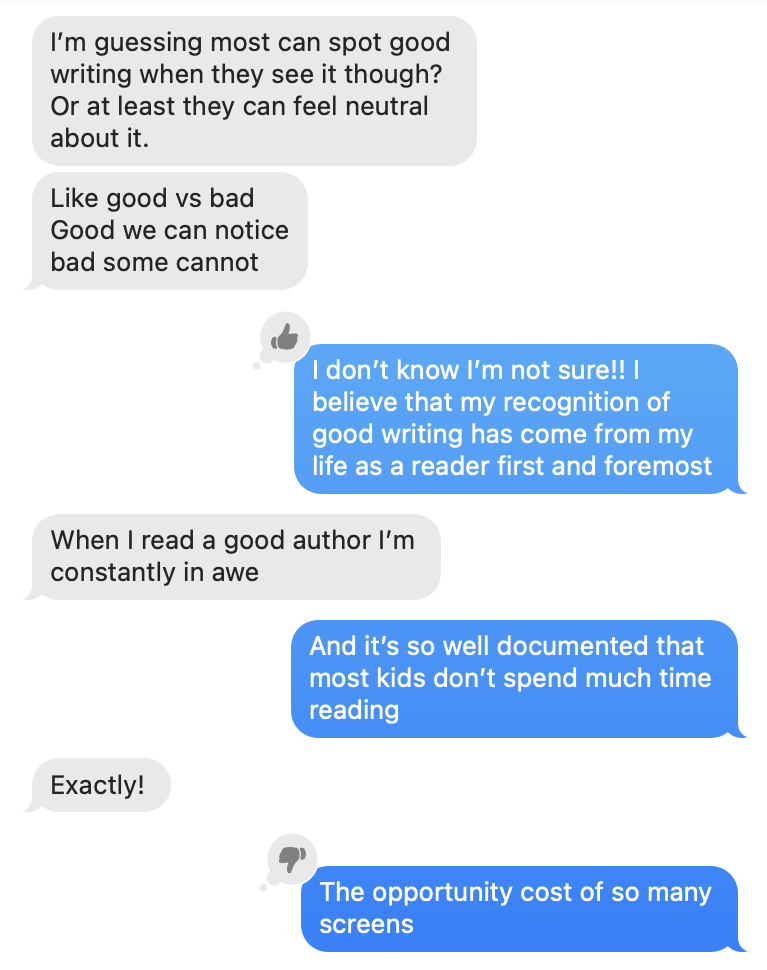5 FREE AI Tools to Play with Today
You Don’t Have to Pay to Play with AI!
Over the last several years, I’ve slowly become accustomed to artificial intelligence. I almost feel like I’ve been through all the stages of grief with it, in fact. When I first heard about it, I was definitely in denial that it was even a thing that was possible. Then I was pissed that there was this new horrible technology that would probably take over my job and leave me destitute in the cold. Yep, then I was down in the dumps and finally I accepted it and started playing around with it here and there.
I realized lately that many people (maybe you are included, dear reader) still haven’t directly interacted with artificial intelligence, at least not in a meaningful way. So today I’m going to get into the details, and invite you to try these 5 free tools to see for yourself what AI is all about.
ChatGPT: This should be your first stop. You can do a lot here for free, especially if you create an account. A couple of tips to keep in mind.
1. Be as clear, specific and detailed as you can in your prompt. You can’t really provide too much detail.
2. Embrace iterations. It’s almost 100% guaranteed that the first output will be very far from what you had in mind. Ask ChatGPT for a new draft with a list of specific changes and/or additions. You can even tell it to write in a specific style.
Here’s the prompt I gave ChatGPT, and actually this was its first response. “I'm looking for a pithy, clever and very short statement that feels like a quote about accepting and embracing the current crazy change of pace brought about by artificial intelligence.”
Dall-E: This is AI-generated images. Everyone should play with this because it’s just plain fun. It’s now offered inside of ChatGPT. You can only do a couple of images for free, and if you want more you have to get a paid subscription. Again, this is iterative so you can ask for changes based on what you do or don’t like in each subsequent version.
This majestic Maine Coon cat with a latte was created by the magic of Dall-E.
Sembly: My friend introduced me to this AI notetaker, and I just got the free version. It is seriously awesome—you can invite it to a meeting and it will take organized notes so you don’t have to. To me, a service like this is life-changing. I adore it.
Napkin AI: You know how Word and PowerPoint have those “smart art” templates? The ones that you can do endless awkward battle with for hours and still be pretty dissatisfied? Then give up and call it good enough and be done? Napkin AI takes the pain out of creating visual representations and infographics of all kinds. You can also have it write content for you along with your infographic, but I use it by inputting content typed via my brain and fingers. I especially love how many options it generates in all kinds of subtly different permutations. It’s simple to edit the words directly on the site, then just download your finished art.
Canva: With or without AI, Canva is a creator’s BFF. My fondest wish is that corporate America would ditch PowerPoint and let us all just create presentations in Canva. With that simple tweak, I estimate my life would be approximately 20% happier. I haven’t utilized their AI tools yet, but you can use text prompts to generate images and also let Canva write your copy.
How Do You Feel?
Now what I want to know is… what did your interactions with AI feel like to you? How did it stack up to your expectations? I had a very interesting text conversation with a good friend of mine as she was trying ChatGPT for the first time. With her permission, I share some snippets here: